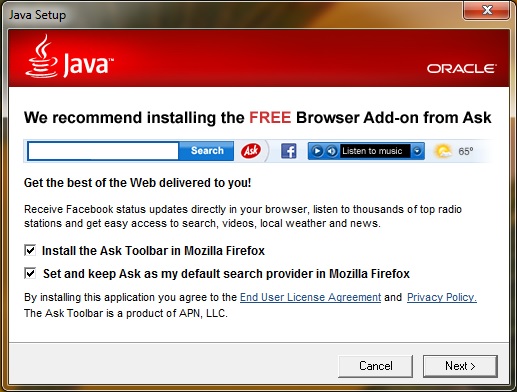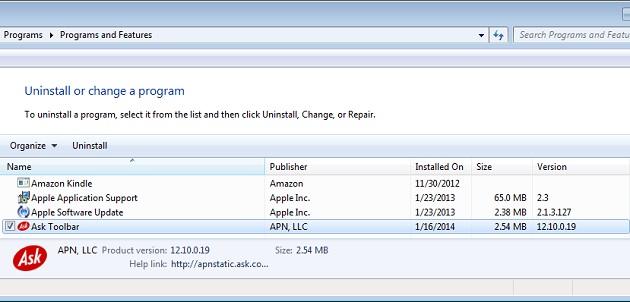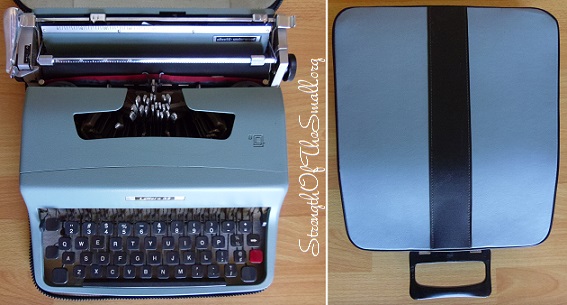Rather than staying home and watching the Super Bowl on Sunday, I was at BEST BUY with a Geek Squad repair technician.
Last year I received a desktop notification to reserve a Windows 10 upgrade and did. I loved the new look and features on my kids computer and I thought my Windows 7 could use an upgrade. The moment the upgrade went through, I could tell something was seriously wrong with my laptop. It became extremely slow and crashed whenever.
About two weeks ago, I turned off my laptop for an update and next thing I know, the login screen had disappeared. Well, not so much disappeared, it will load and then disappear in the background. The laptop was useless. I lost the ability to perform system recovery. Fortunately for me, I was able to retrieve the important data from the laptop (click here to learn how). After looking into the issue, the repair technician said my user profile was corrupted by the Windows 10 upgrade. From the screen in front of me I could see that my files as well as directories had been deleted and all my folders were empty. Sickening, really. I performed a system restore back to Windows 7.

When Windows 7 will no longer be supported or when this laptop crashes (whichever comes first), I will bid farewell to Microsoft.